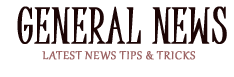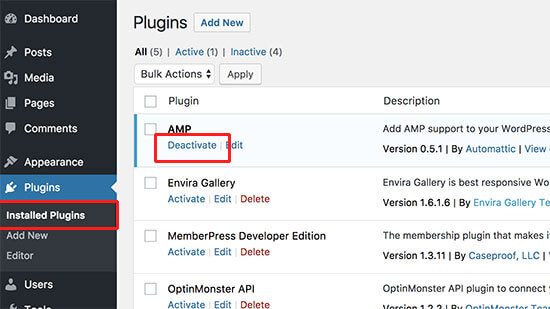Google AMP is a feature that helps mobile websites load faster. However, it is not always required or desired for a website. Do you want to deactivate Google AMP in WordPress? Disabling Google AMP is not as simple as one might expect. However, users need not be concerned. This article will show you how to properly disable Google AMP in WordPress.
Overview
Today, with the advance in technology, the use of mobile phones is increasing day by day. Every businessman, blogger, and start-up wants more engagement on mobile. So they activate the AMP plugin on their WordPress site. AMP means Accelerated Mobile Pages which make the web faster and increases user experience. But now many businesses disable AMP from their site because of Google’s new Guidelines. GA4 which is known as Google Analytics earlier doesn’t support AMP. So, it is impossible to track user traffic on mobile. AMP gives lower conversions, pageview, and overall engagement on your website.
Before responsive themes, developers created a separate mobile version for each platform, such as Android, iOS, and so on. It is now impossible to create a device-specific mobile version. It is one of the simplest methods for restoring your website. Google Cache is the only caching service that displays fully functional links and pages as the live version of your website
Read also:- W3C Checker
Google AMP is quickly becoming the standard for how a fast-loading page should be created. However, by utilizing a pre-render, Google AMPs can load 15-18% faster than standard mobile pages without sacrificing functionality. However, in order to provide users with an instant response.
Reasons for deactivating AMP in WordPress
GA4 doesn’t support AMP
Earlier Google analytics track your website and mobile app on the same account. But with the new version of GA4 brings a lot of changes with no support for AMP. There is no guarantee of supporting AMP in the future so everyone is disabled AMP because they can’t get any data on your visitor’s visits to AMP pages. With dual tracking setting you can use GA4 and Google Analytics simultaneously to learn new features and have historical data of 6 months old.
Drop in Conversion Rates
AMP sets lots of restrictions on your website like HTML and JavaScript. This results in the site owner not encouraging users to subscribe, fill out the contact forms, or buy stuff. This leads to a lot of drops in conversion rates which directly affects the company’s growth.
Less Pageview By Mobile User
AMP available on your website affects viewing sidebars or other content discovery features which results in lower pageview by the mobile user.
Lower User Engagement
Many websites thrive on user interactions, such as click-to-tweet widgets, user ratings, and comments. Google AMP makes it difficult for website owners to engage and interact with their content which directly affects user engagement.
Steps to Deactivate AMP in WordPress
Deactivate AMP Plugin
Log in to WordPress
On the left sidebar, you see the plugin option
Click on the plugin and check the installed plugin
Now click on deactivate button is shown on AMP
Your plugin is deactivated now
After deactivating the plugin, you have to do some more steps to ensure your site is AMP free
Redirects For AMP Pages
After deactivating the Google AMP in WordPress, you have to check the redirection page also. Because Google has indexed your AMP pages that show errors in the search query. So, you have to redirect those pages to another page. For example:- if an existing user comes again he didn’t find any HTML error as he redirects to any other page of the website. This leads to a perfect balance in website traffic.
AIOSEO is the best WordPress plugin that offers a powerful redirection manager. You can easily install the AIOSEO plugin in WordPress. With the help of this, you can redirect any page you want to do.
If you want to do manual redirection without any plugin help, you can do this by configuring the htaccess file on your website hosting account.
First, you have to connect your website with the FTP client in C Panel.
Once connected, locate the htaccess file in the website root folder.
Add the code to the htaccess file at the bottom.
Save your changes and re-upload them to your server.
Conclusion
As we read above about how to disable AMP on your website. I personally suggest you analyze your website. If mobile users contribute the majority of your audience, then AMP may still be appropriate.
However, if it has had a negative impact on your conversion rates, then you should probably disable Google AMP on your website.
Google does not penalize any websites for not using AMP. To compete for a mobile search audience, you can still improve your website’s speed and performance on mobile.